The Physics Alive Podcast

Episode #5
How a PhET is Made with Ariel Paul
Have you ever heard of PhET interactive simulations? Yeah, I thought so. For many physics educators, PhET’s are an essential teaching technology both in and out of the classroom. With so many ways to employ them, from prompting a clicker question, to homework assignment measurements, to enhancing a physical lab (or replacing it, if online teaching is the only option), they offer so much functionality. In this episode, I speak with Ariel Paul, the Director of Development for the PhET interactive simulation project at the University of Colorado. Ariel discusses the ins and outs of PhET development, how the team goes from an idea to a complete simulation in your web browser. We also talk about the educational goals a simulation is designed to meet and about research-backed ways to use PhET’s in the classroom.
Today's Guest:
Ariel Paul
Ariel Paul is the Director of Development for the PhET interactive simulation project at the University of Colorado. Along with overseeing the design and development of PhET’s, he is an advocate for broadening participation in STEM and has led physics demonstration shows as outreach for students of all ages, having taught physics at the high school and undergraduate levels. He received his B.A. in physics in 1999 from the University of Pennsylvania and Ph.D. in physics in 2007 from the University of Colorado. He joined the PhET team in 2011 as a research associate, and stayed on as the Development Coordinator, and then in 2015, as the Director of Development. In 2018, Ariel and other members of the PhET team were awarded the American Physical Society’s Excellence in Physics Education Award.
Episode Notes and Resources
Firstly, if you haven’t checked out PhET interactive simulations in the past, then you absolutely must check them out here!
PhET stands for Physics Education Technology. Ariel says that his two favorites are the Circuit Construction Kit and Force and Motion Basics simulations. Energy Skate Park is also a very popular simulation.
“The real power of PhET simulations is their flexibility.”
How to develop a PhET simulation. There are three basic ingredients:
- What is a topic that’s universal?
- Where do students struggle?
- Topic is amenable to a rich dynamic interactive.
Ariel discussed a paper that he co-authored which highlights the importance of implicit scaffolding, a design framework that reduces the amount of explicit instruction needed to facilitate learning. They present a case study of redesigning a sim – Energy Skate Park (ESP) – for more effective use.
- Article: Guiding Without Feeling Guided: Implicit Scaffolding Through Interactive Simulation Design or at https://doi.org/10.1063/1.4789712
“Science is deeply satisfying and there’s a huge difference between something being fun and satisfying. There is a deep sense of satisfaction when you wrestle with an idea and understand it. So that’s our goal, I want science to be deeply engaging and deeply satisfying.”
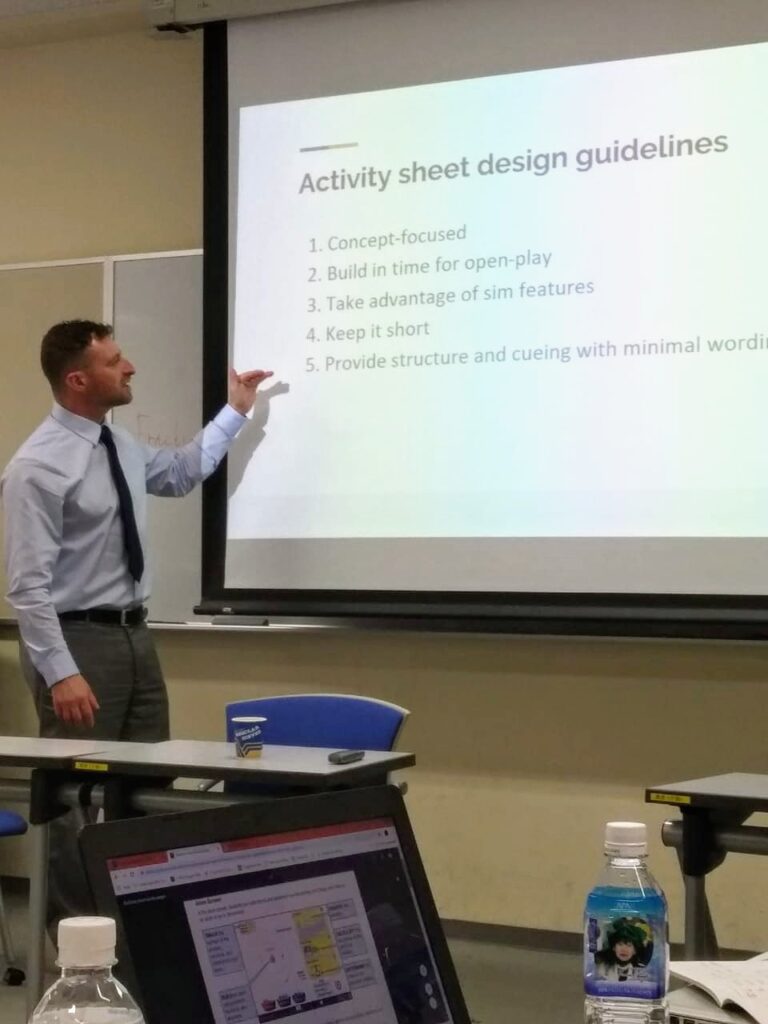
Guiding principle for PhET simulations: It does not start animated. These are interactives and students need to doing something for anything to happen.
What are some of the best ways to use PhET simulations in class?
- “We trust and respect the professionalism of teachers. Teachers know their classroom, so we want to make a tool that you can use any way that you want.” He does suggest that the sims should not be used in a cookbook approach where you describe every action you want the students to do.
- They’ve seen that sims work best in a guided inquiry mode. Pure play isn’t the most effective way. Do start an activity with a few minutes of open play, for ownership, for efficiency in knowing the controls, and for drawing the students in. Then, after students first play, go into guided inquiry.
- Try challenge-style questions. Example: how can you make the brightest light bulb with two light bulbs and one battery?
- Or make some experimental observations and then design your own experiment.
- Predictive-style clicker questions. “What do you think will happen when I do this in the simulation?”
A meta-goal for the sims is that students ask and then answer their own questions with the sim. They want students to ask “I want what happens if…” and then they go to explore it. The PhET team want students to be able to do rapid-inquiry-cycles.
Couple physical labs with the simulations to help produce stronger mental models.
What are some of the features found on the PhET site that teachers can access?
- On any simulation page there is a “For Teachers” section. Includes teacher tips, a simulation video primer (for some), and then activities submitted by the teacher community for open use by any teacher. Different tags, such as ‘remote learning’ tag.
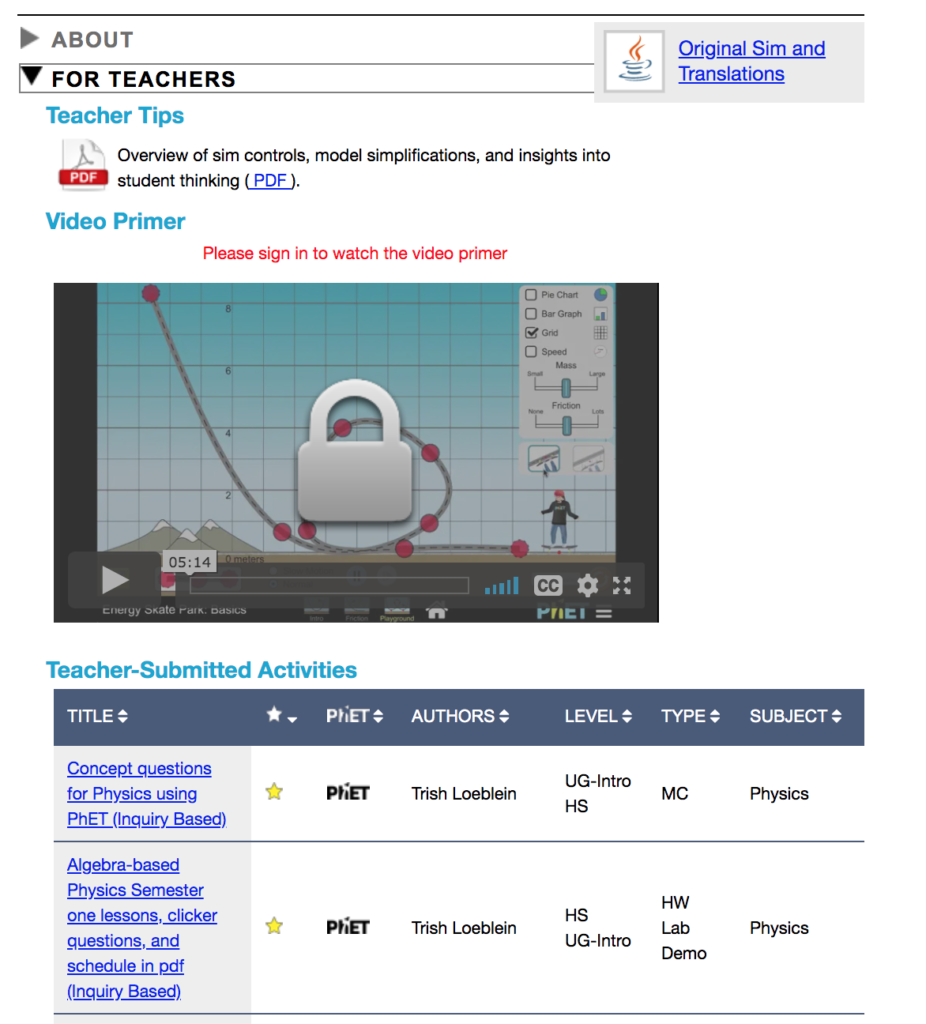
Other related simulations and tools:
What next step would you encourage users to try to increase the pedagogical value of the sims?
- How can you make it the most scientific experience for the students? Can you make a challenge prompt, can you invite open play, can you use the simulation as an explanatory tool?
